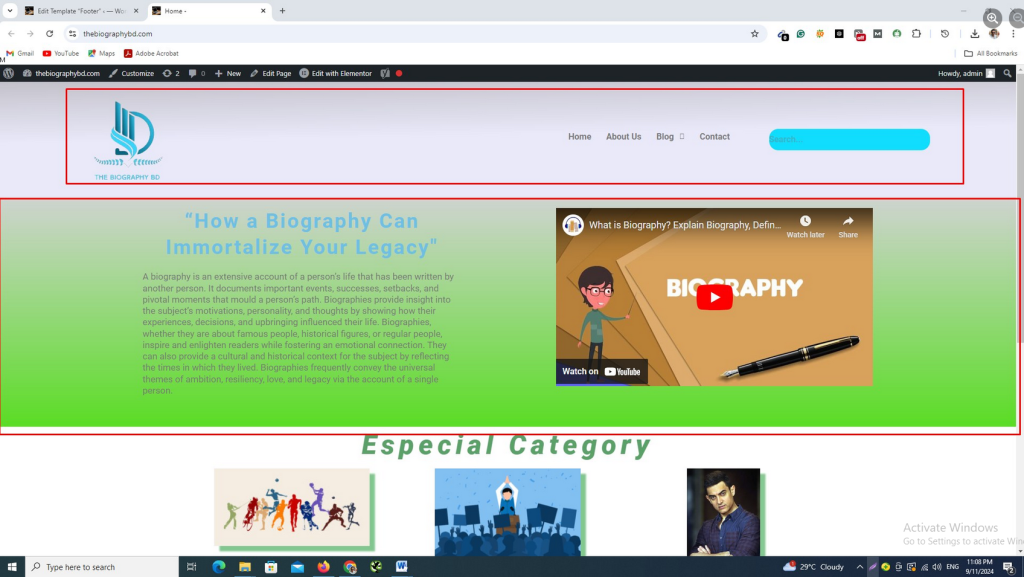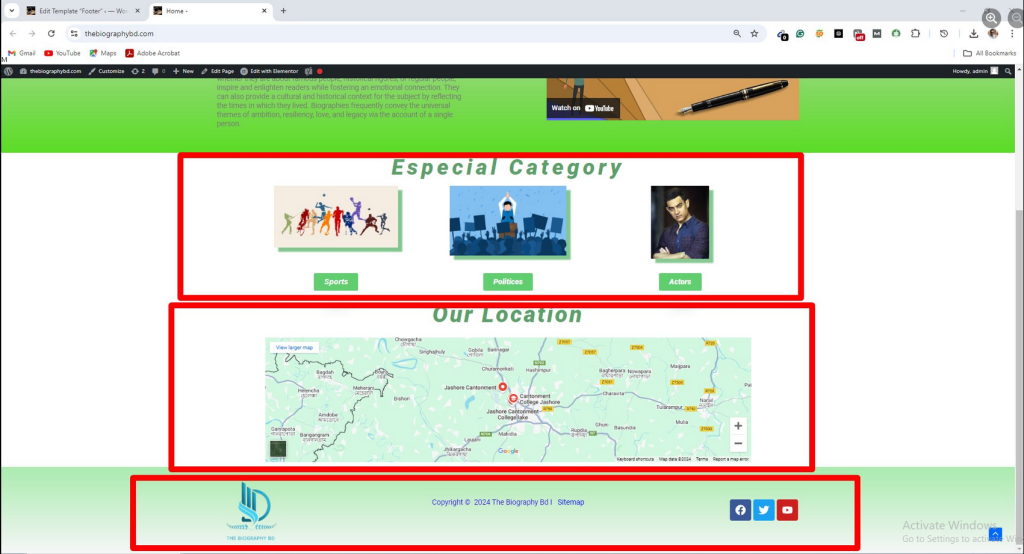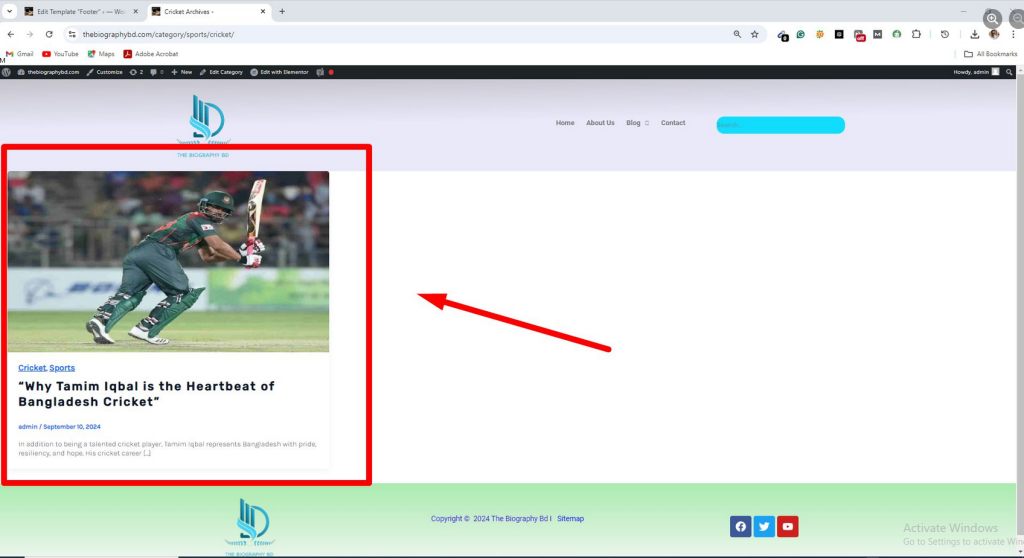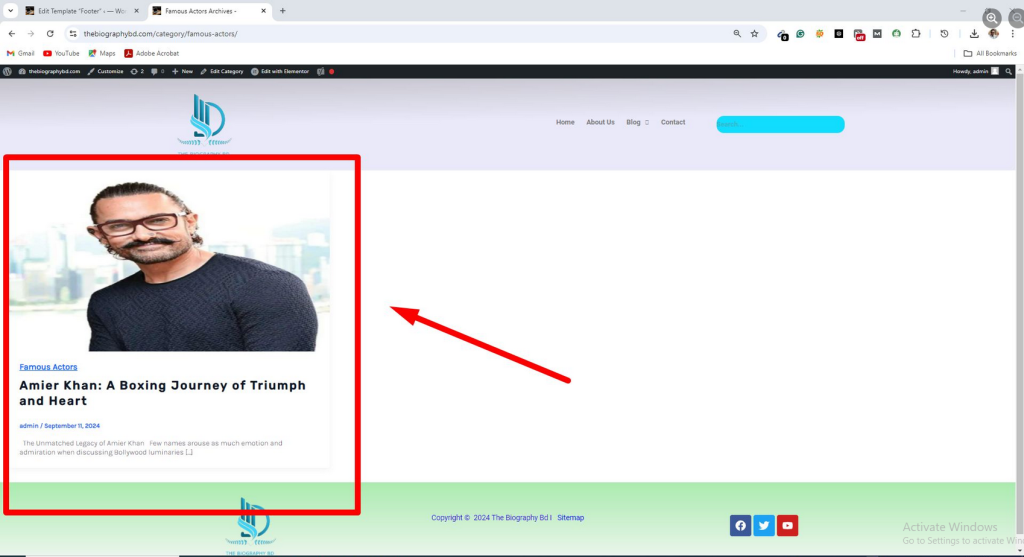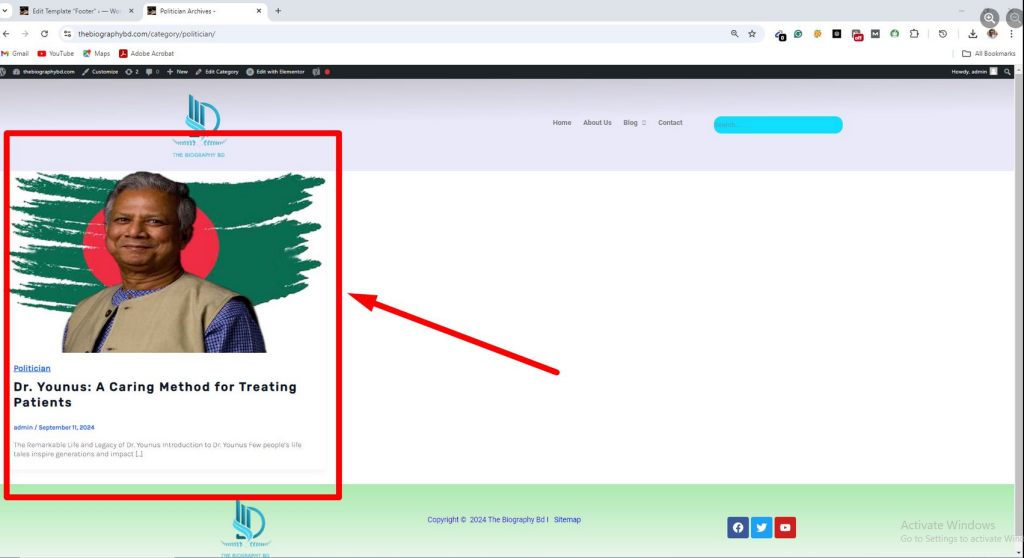WORDPRESS CUSTOMIZATION
WordPress Customization: A Complete Guide
WordPress is one of the most flexible and customizable website-building platforms. Whether you’re creating a blog, business website, or e-commerce store, customizing WordPress allows you to create a unique and professional online presence.
1. Choosing & Customizing a Theme
A WordPress theme determines the overall design and layout of your website. You can:
Go to Appearance > Themes to browse and install themes.
Use premium themes (e.g., Astra, Divi, GeneratePress) for advanced customization.
Customize themes via Appearance > Customize to modify colors, fonts, and layouts.
2. Using Page Builders for Custom Design
Page builders allow easy drag-and-drop customization. Popular options include:
Elementor – A powerful tool for designing pages without coding.
Divi Builder – A user-friendly visual editor for creating custom layouts.
WPBakery – A flexible page builder for more control.
3. Customizing with Plugins
Plugins add extra features and functionality to your site. Some essential plugins include:
SEO: Yoast SEO or Rank Math for search optimization.
Security: Wordfence or Sucuri for protection.
Speed Optimization: WP Rocket or W3 Total Cache.
Forms: Contact Form 7 or WPForms for user interaction.
4. Customizing Menus & Widgets
To manage navigation and sidebars:
Go to Appearance > Menus to create and customize navigation menus.
Use Widgets to add search bars, recent posts, or social media links in sidebars and footers.
5. Editing CSS for Advanced Customization
If you need to fine-tune the design, you can add custom CSS:
Navigate to Appearance > Customize > Additional CSS.
Write CSS code to modify fonts, colors, and spacing.
Example:
body {
background-color: #f4f4f4;
font-family: Arial, sans-serif;
}
6. Creating Custom Post Types & Fields
For advanced customization, you can create custom post types:
Use Custom Post Type UI plugin to add new post types.
Use Advanced Custom Fields (ACF) to create custom fields for posts and pages.
7. Customizing WooCommerce for E-commerce
If you’re running an online store, customize WooCommerce by:
Changing the shop page layout via WooCommerce > Settings > Products.
Adding custom product filters and categories.
Installing WooCommerce-specific themes for better design.
Final Thoughts
WordPress customization allows you to create a unique website that matches your brand identity. Whether using themes, plugins, or custom coding, you can tailor your site to meet your needs.